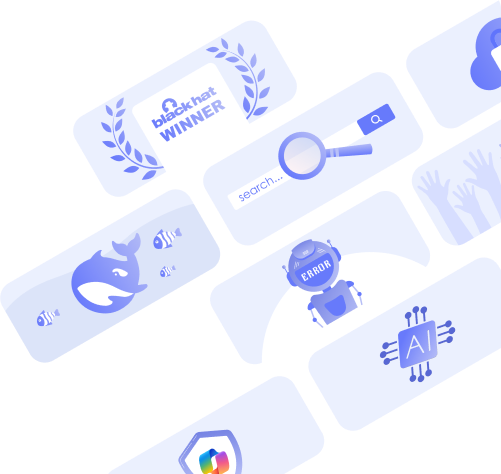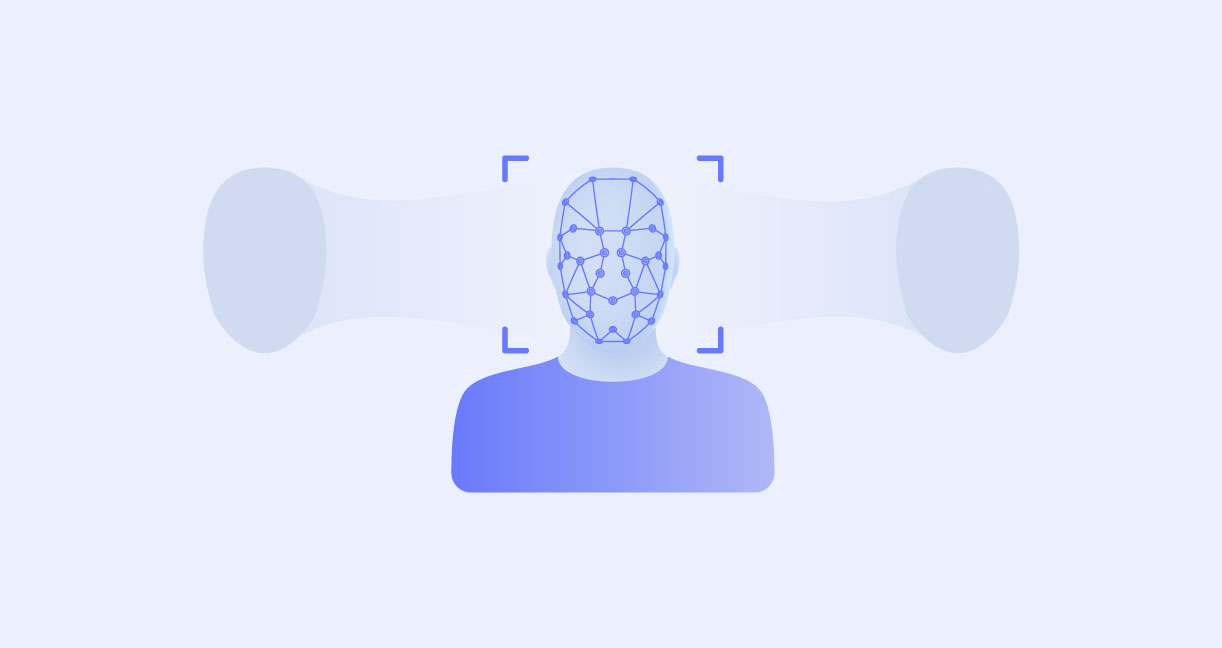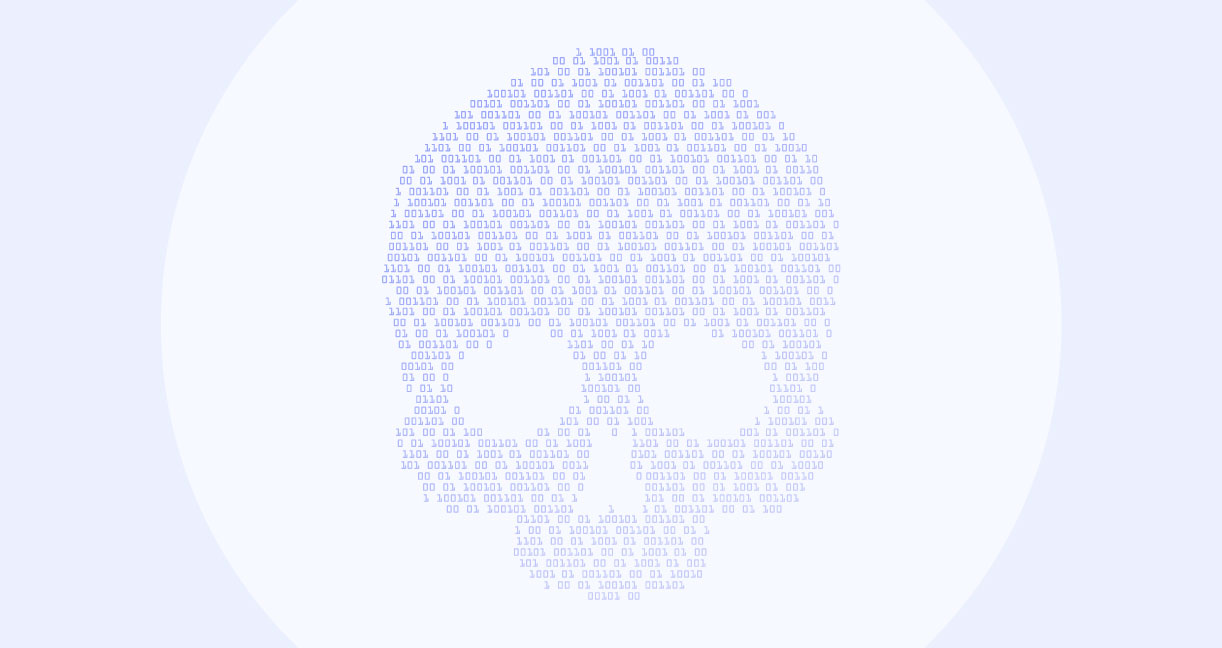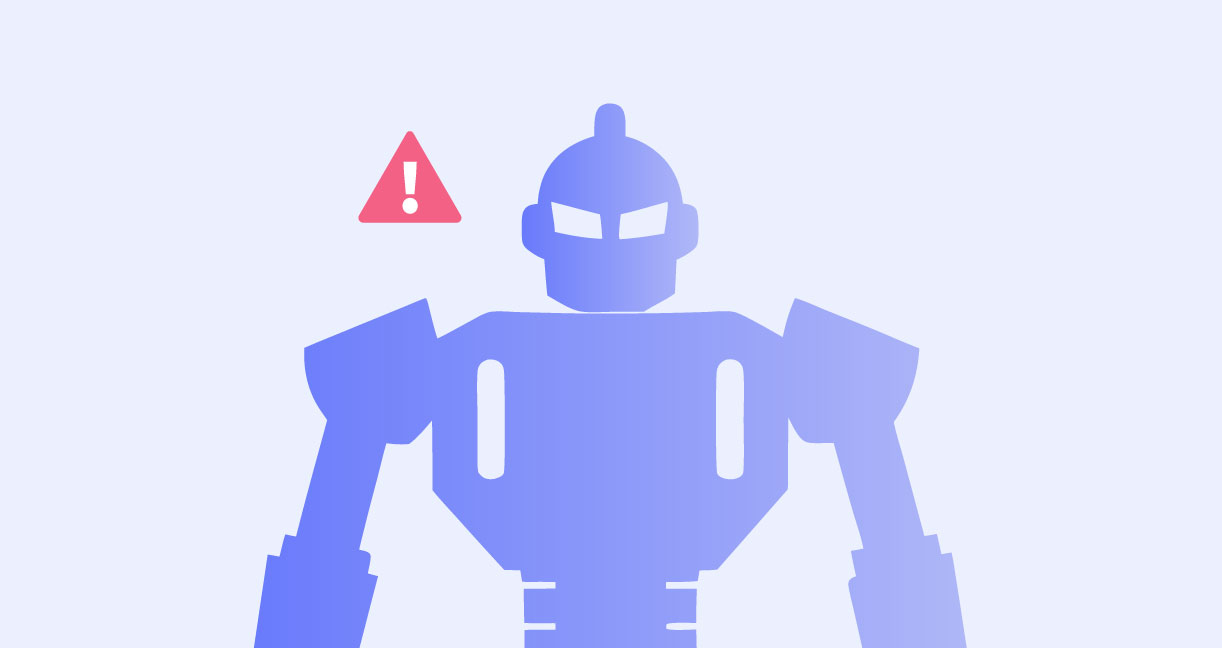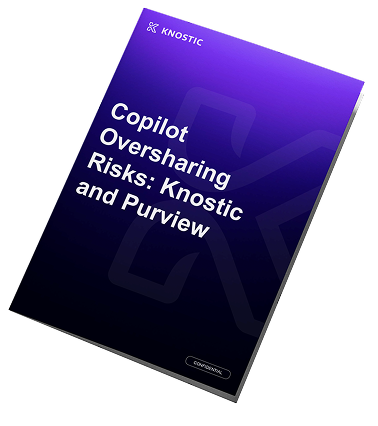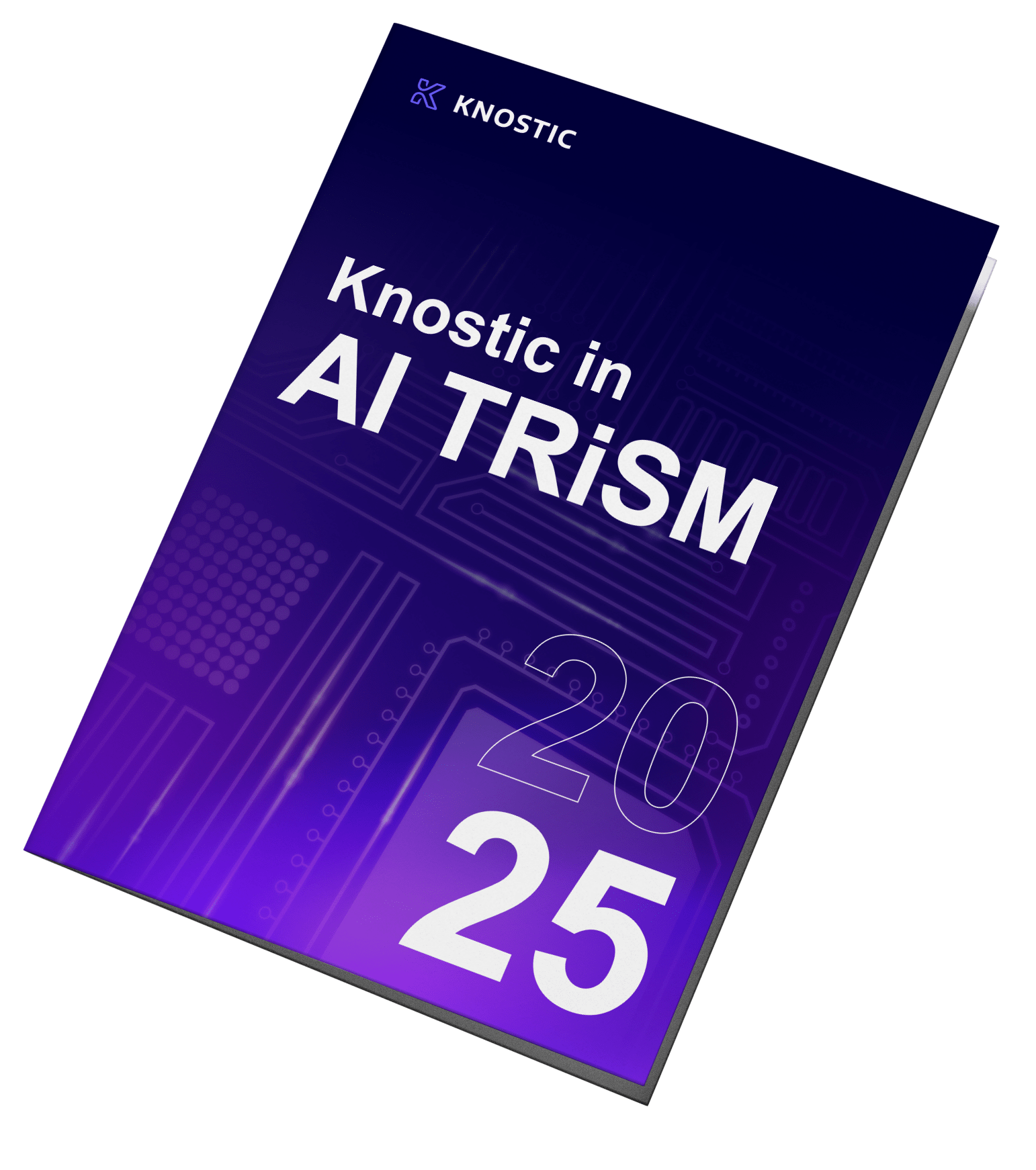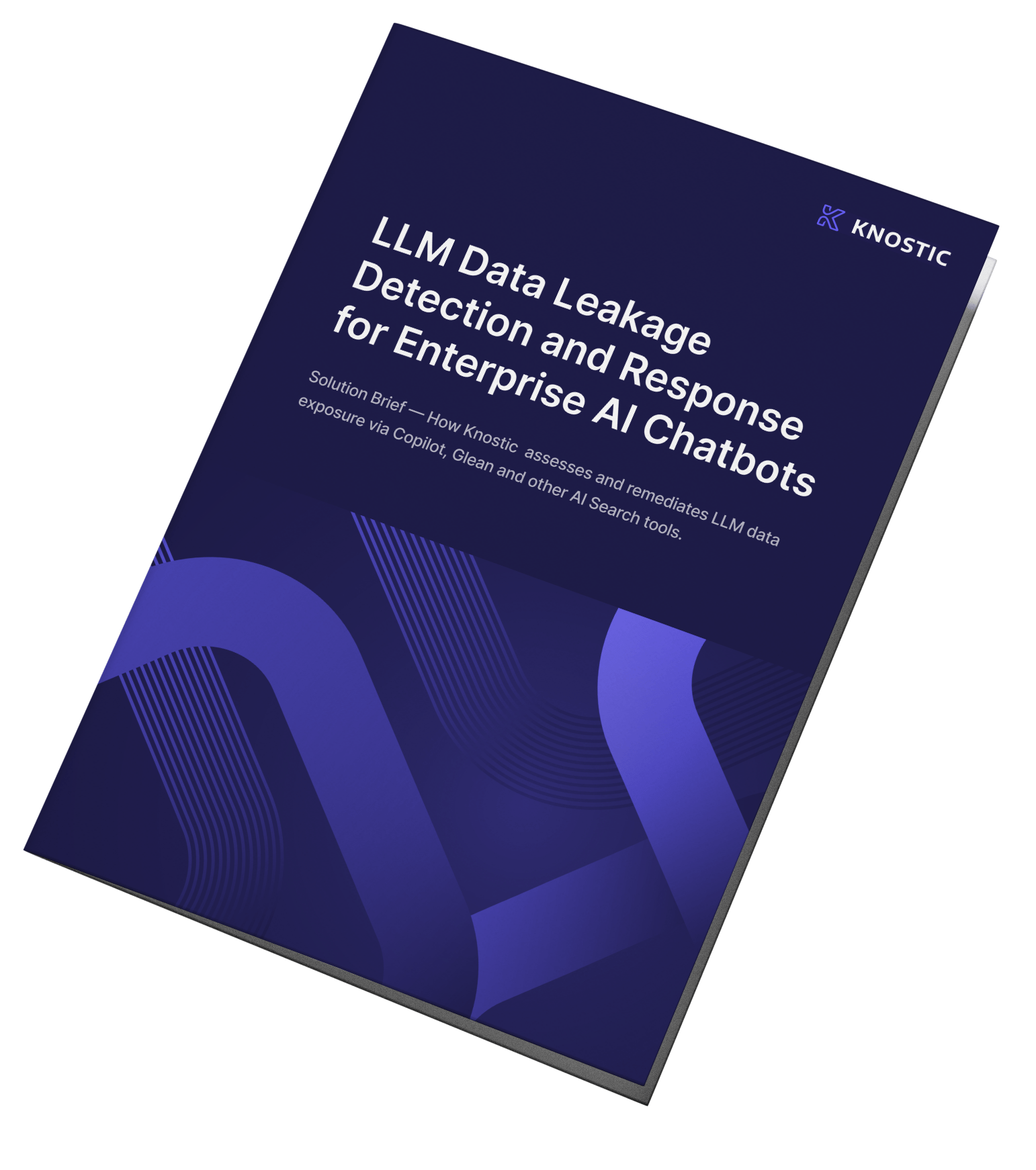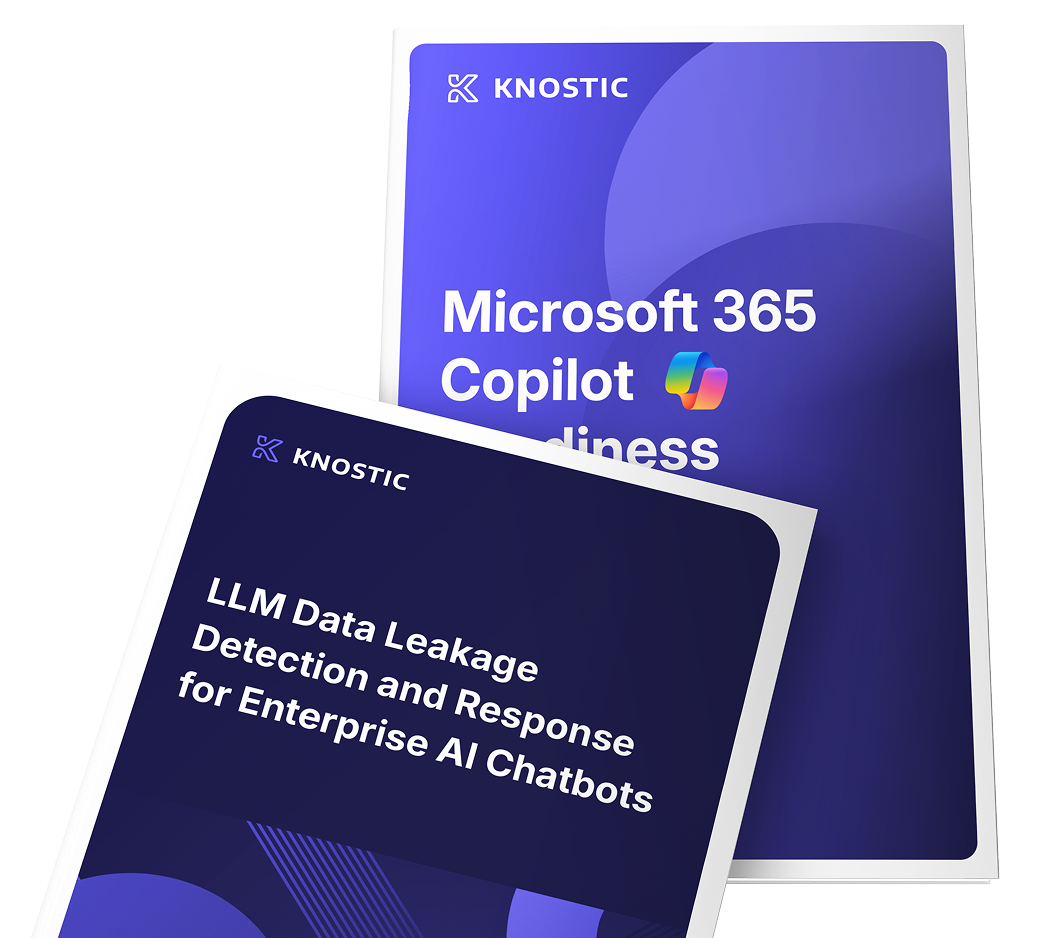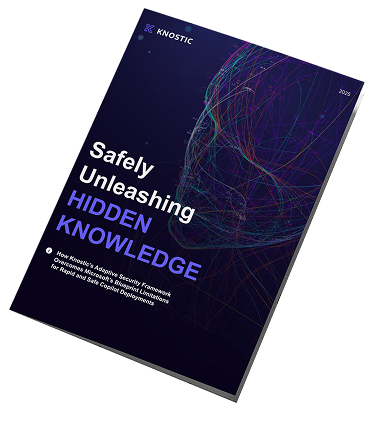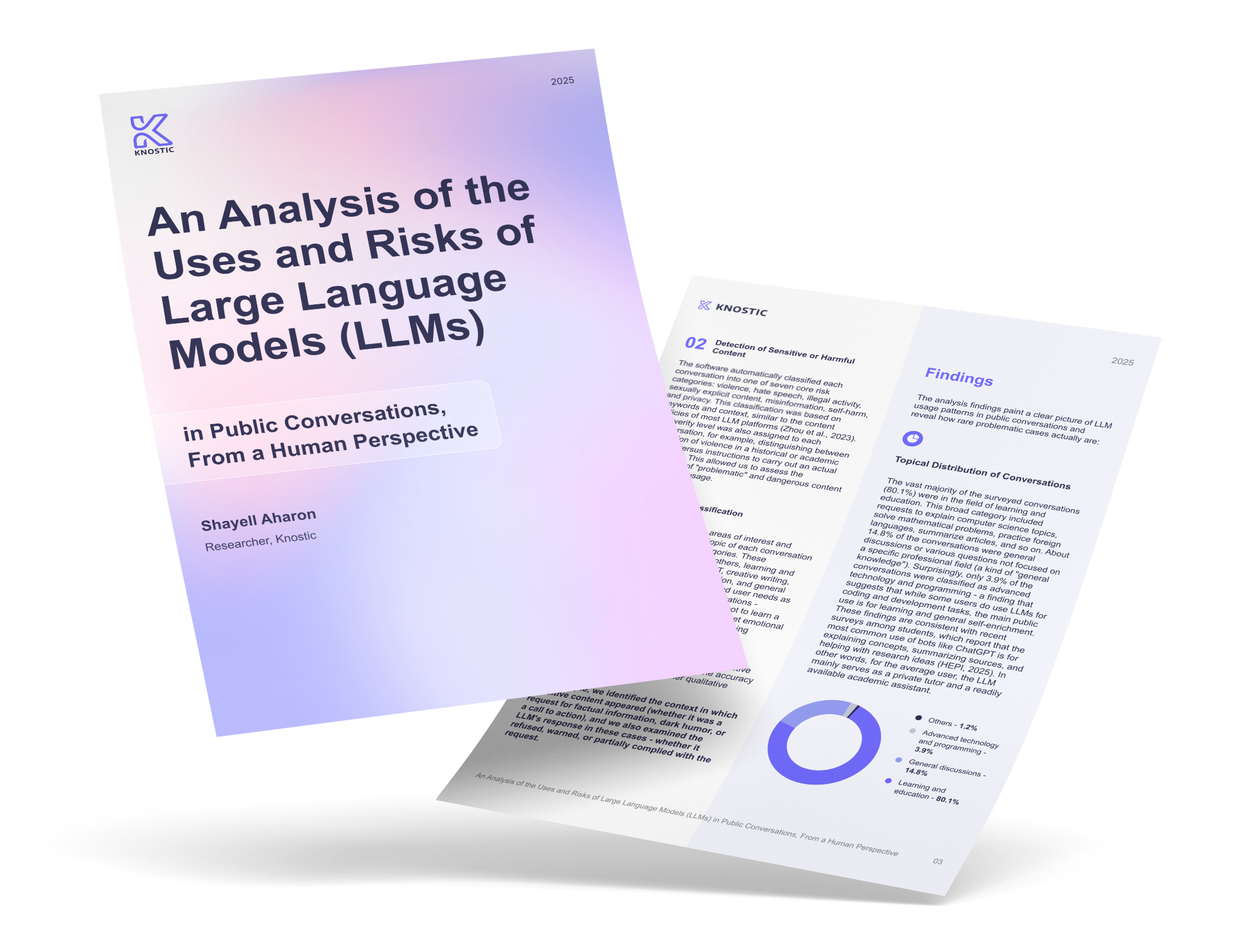Developers read what they see, but not everything in code is visible. Zero-width Unicode characters, used for formatting text, can be weaponized to hide logic, change program flow, or conceal malware.
Invisible but Dangerous
Unicode includes hundreds of "non-printing" characters. While some are legitimate, like U+200B (zero-width space), others, like bidirectional override markers (U+202E), change text order. Attackers can hide payloads that look identical to clean code by embedding them inside code identifiers, strings, or comments.
Example:
/* Check admin access */ if (isAdmin) { } else { runPayload(); }
To the human eye, this might appear as a simple admin check. But the bidirectional override character (U+202E) reorders the display, changing the actual execution logic.
Used in Real Campaigns
This is not theoretical. Hidden characters were found in multiple recent campaigns targeting IDEs and AI coding agents.
GlassWorm Campaign
Discovered in October 2025 by Koi, GlassWorm affected at least 35,800 installations. The campaign hid loader code using invisible Unicode to evade scanners. The loader then fetched updates through the Solana blockchain, featuring complex infrastructure including Google Calendar backup servers and self-propagating capabilities.
Rules File Backdoor
Pillar Security disclosed a supply-chain attack targeting GitHub Copilot and Cursor code agents in February 2025. The attack leveraged malicious instructions concealed in rules files, using invisible Unicode characters to embed prompts that manipulated AI agents into generating vulnerable code or backdoors. The threat is especially severe because these hidden modifications are invisible during code reviews and never appear in the AI’s chat responses, enabling compromised code to spread silently across projects and infect downstream dependencies.
Propagation vectors include:
-
Malicious actors sharing "helpful" rule files in developer forums and communities
-
Open-source contributions with poisoned rule files embedded in pull requests
-
Project templates and starter kits containing compromised rules
-
Forked repositories that inherit poisoned configuration files
Once incorporated, these malicious rule files impact all future code generation and survive project forking, enabling widespread supply chain attacks that spread organically through development communities.
Why It Works
Git diffs and syntax highlighters show no visual difference. The characters are invisible to humans and create a dangerous disconnect between what developers see and what actually executes.
In collaborative environments, this lets backdoors move from local IDEs to production repositories unnoticed. Developers are also conditioned to trust both their IDE and their AI coding assistants. Compromised extensions, poisoned configuration files, or AI coding agents can insert or execute hidden characters automatically, expanding the threat far beyond manual tampering.
Defending Against Hidden Character Attacks
-
Scan for invisible characters. Use command-line or CI tools to detect control and zero-width Unicode ranges:
For example, on most Linux distribution systems, you can use the following command:
grep -P "[\x00-\x1F\x7F-\x9F\u200B-\u200D\uFEFF\u202A-\u202E]" -r .
Flag any unexpected occurrences in source or dependency files, especially bidirectional control characters (U+202A through U+202E). Critically, scan AI configuration files (.cursorrules, .mdc, .windsurfrules, .clinerules) for hidden Unicode characters.
-
Harden IDE and extension usage.
-
Install extensions only from verified publishers with established track records.
-
Disable auto-updates for critical developer workstations.
-
Use allowlists and block ungoverned registries where possible.
-
Regularly audit installed extensions and remove unused ones.
-
Validate AI configuration files.
-
Treat AI rules files as executable code and subject them to the same security review processes.
-
Never accept rules files from untrusted sources or apply them without thorough inspection.
-
Use dedicated tools to visualize hidden Unicode characters in configuration files before committing them.
-
Implement mandatory review for any changes to .cursorrules, .mdc, or similar AI configuration files.
-
Consider maintaining a centralized, vetted repository of approved rules files for your organization.
-
Enforce code hygiene and review.
-
Add Unicode linting to pre-commit hooks and CI/CD pipelines.
-
Reject code containing bidirectional overrides or invisible symbols.
-
Configure IDEs to highlight non-ASCII characters during review.
-
Implement mandatory human review for any code containing unusual Unicode.
-
Flag AI-generated code for additional scrutiny, especially when working with new or unfamiliar rules files.
Detecting Hidden Payloads in Real Time
In the video below, you'll see how Knostic’s Kirin detects hidden characters and loader code embedded in a VS Code extension the moment it's installed. Kirin identifies the invisible payload, alerts the user instantly, and advises removal, stopping the infection before it executes or spreads to connected coding agents.
Key Takeaways
Agentic tools made us faster, but a single compromised rules file can poison countless lines of AI-generated code across multiple projects. Treat IDEs, AI coding agents, and their configuration files as untrusted, fully-privileged components in your environment.
The invisible nature of Unicode-based attacks means traditional code review alone is no longer sufficient; automated detection, continuous monitoring, and rigorous validation of AI configuration files are now essential parts of secure development.
To see how Knostic protects enterprises, developers, and AI coding agents from hidden character attacks, visit https://www.getkirin.com/.
Subscribe to our blog!