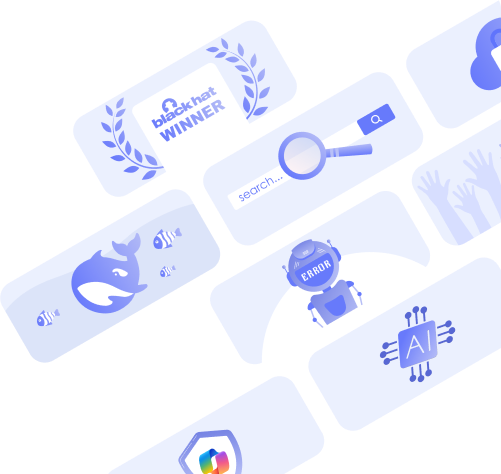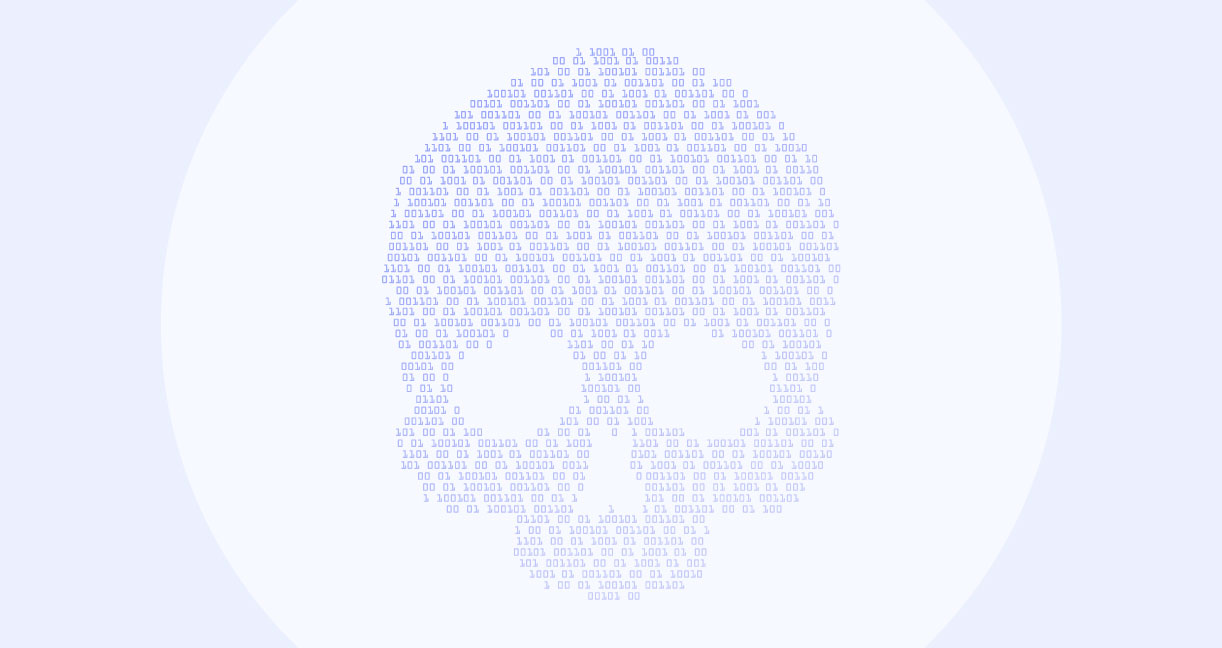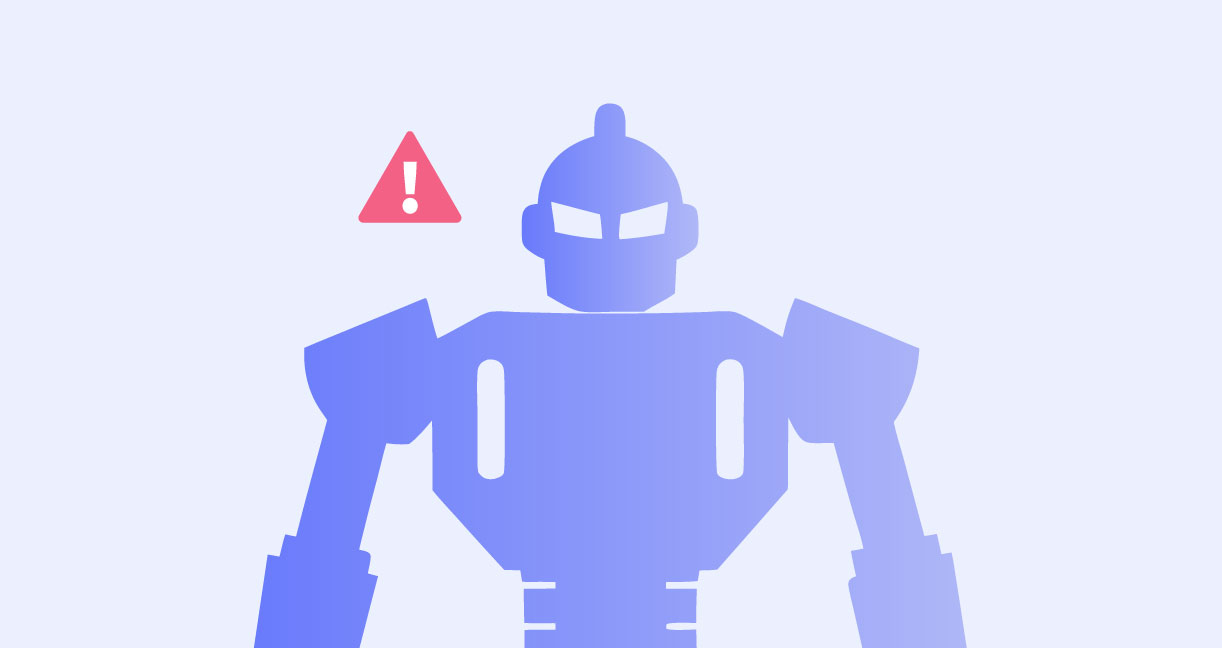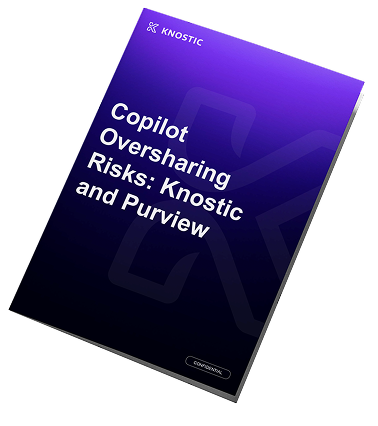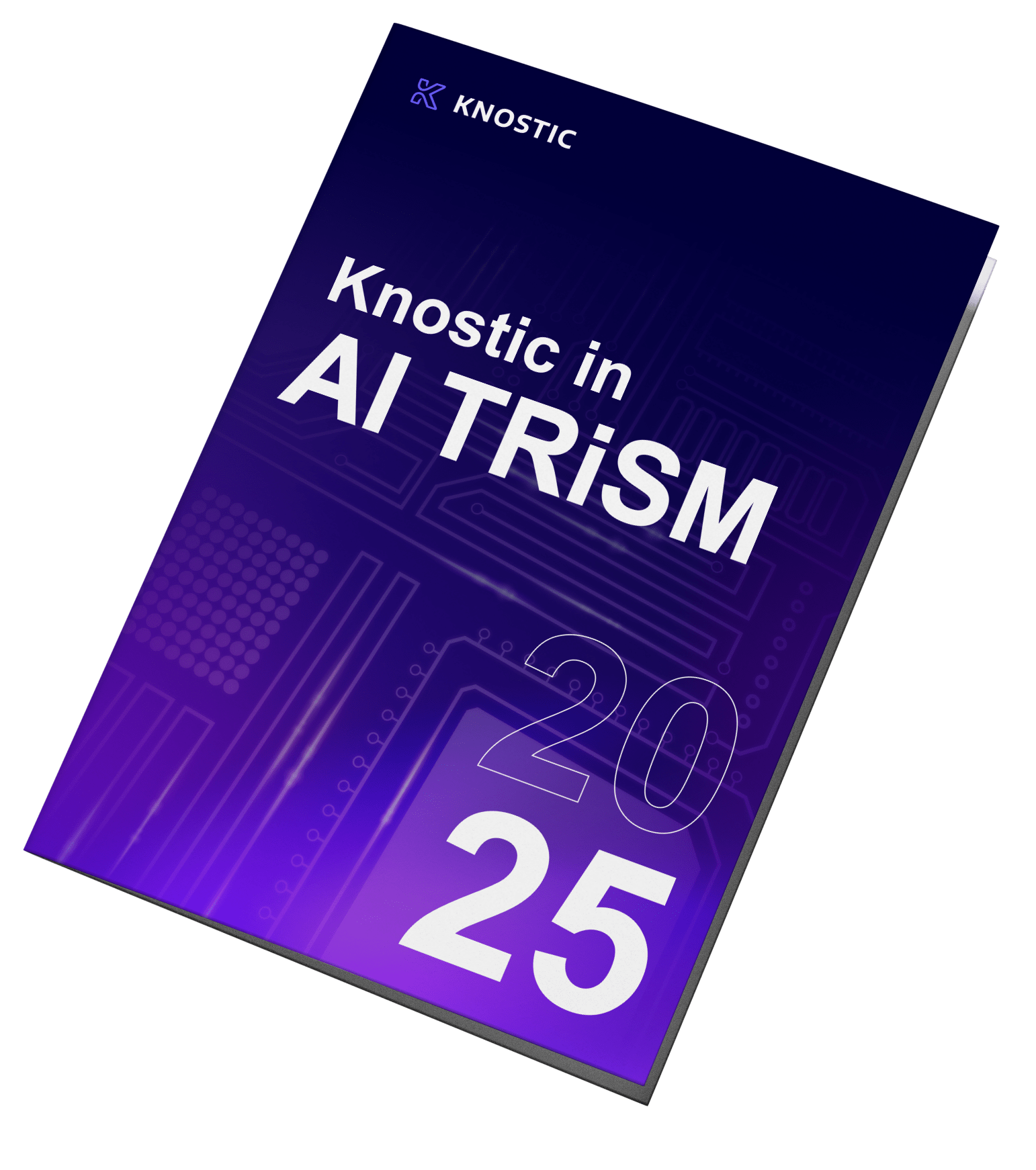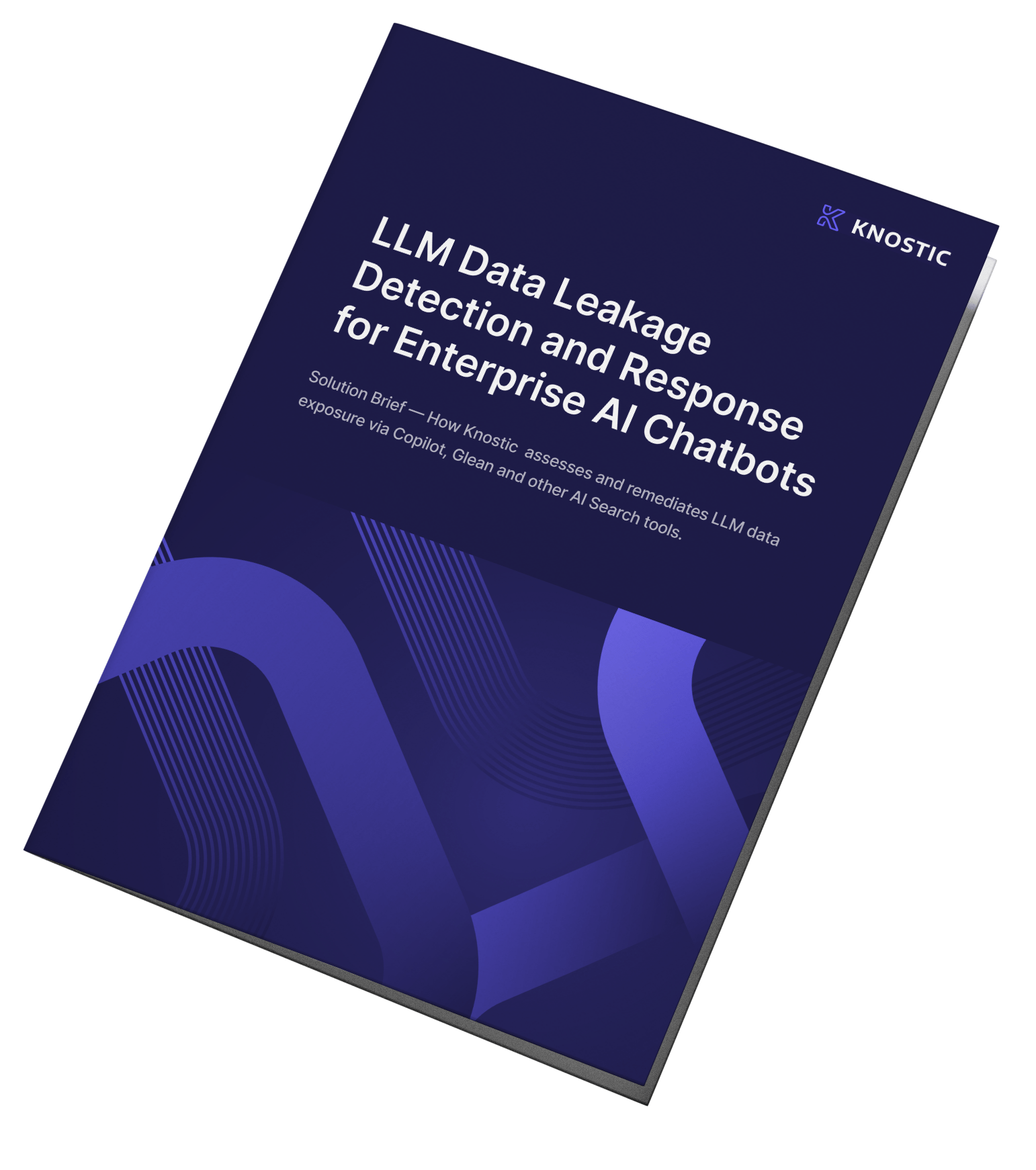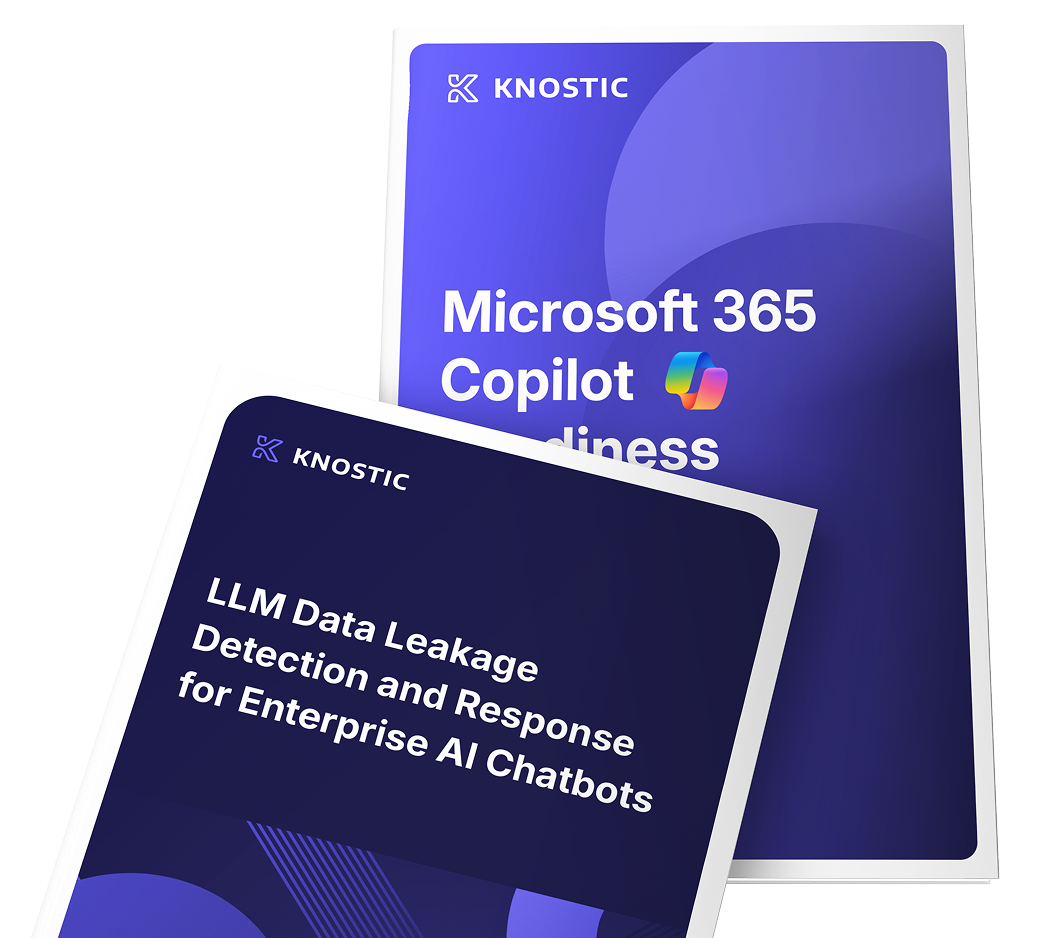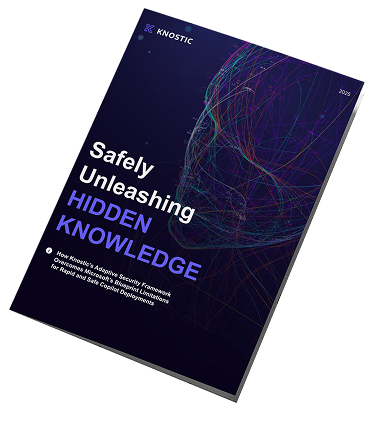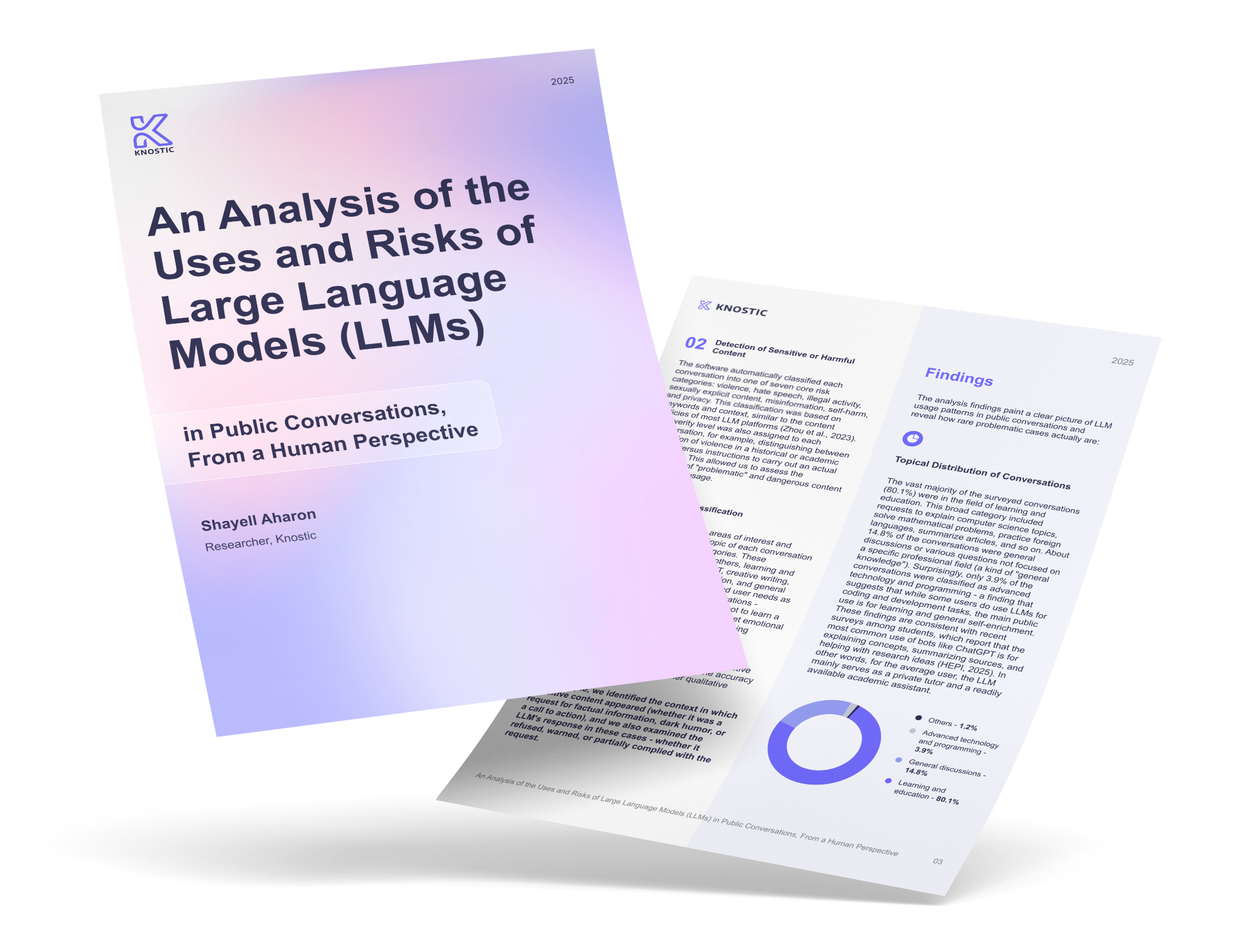Fast Facts on Microsoft Copilot Data Security and Governance
-
Security Foundation: Copilot uses tenant isolation, Zero Trust principles, and end-to-end encryption to protect enterprise data while defending against prompt injection with machine learning filters, that are probabilistic in nature and may not detect novel or camouflaged threats
-
Governance Controls: Microsoft Purview tools enforce sensitivity labels, DLP policies, and communication compliance monitoring, but gaps remain in labeling non-Office files and nested content in Teams or SharePoint
-
Persistent Risks: Organizations must address over-permissioned content, AI hallucinations, and social engineering threats that Copilot can unintentionally amplify
-
Deployment Strategy: Microsoft recommends a five-phase rollout for secure and compliant adoption: assessment, licensing, piloting, enforcement, and continuous improvement
-
Automation Edge: Tools like Knostic support secure Copilot deployment by streamlining readiness assessments and auditing data access. It also identifies permission risks and therefore helps reduce manual workload and improve consistency
Introduction
Microsoft 365 Copilot is transforming how enterprises operate with the integration of generative AI into everyday workflows. From drafting reports to summarizing meetings, Copilot has reduced manual workloads at every level. For instance, Eaton reported an 83% reduction in time spent documenting procedures after implementing Copilot, highlighting the measurable productivity gains achievable through AI integration. Companies are committed to integrating generative AI tools. According to Microsoft’s Ignite 2024 blog, nearly 70% of Fortune 500 companies had adopted Microsoft 365 Copilot in some form, ranging from pilots to enterprise-wide production, by late 2024.
While the productivity benefits are clear, the security implications are concerning. Many organizations enable Copilot without realizing that default Microsoft 365 permissions can allow access to sensitive files or internal documents. According to Microsoft’s 2024 Data Security Index, 40% of data security incidents in enterprises were linked to AI systems and tools. This figure marks a stark rise from 27% in 2023, showing how the accelerated deployment of AI introduces new vectors for data exposure and governance failure. These incidents often stem from over-permissioned access and insufficient safety checks at the prompt-layer. As organizations rush to adopt AI assistants at scale, many overlook aligning deployment with complicated Microsoft 365 Copilot security and compliance controls. Misconfigured permissions can result in Copilot unintentionally accessing and generating content from restricted files, thereby amplifying insider risks and regulatory liabilities.
This guide serves as a strategic resource for CISOs, IT leaders, and compliance teams. It breaks down the core data security and governance features built into Microsoft Copilot, such as Zero Trust Copilot architecture, Microsoft Purview integrations, sensitivity labels, and Copilot DLP policies. More importantly, it outlines how to deploy Copilot safely, step by step, to ensure that your organization captures innovation gains without compromising Microsoft Copilot compliance or security.
Key Insights on Microsoft Copilot Data Security and Governance
As stated previously, Microsoft 365 Copilot integrates generative AI into business workflows, boosting productivity for tasks like financial analysis and reporting. However, these benefits are followed by the rise in data security incidents related to AI, from 27% in 2023 to 40% in 2024. These highlight serious governance challenges and include over-permissioned access, prompt manipulation, and LLM-generated hallucinations that require proactive controls aligned with Microsoft’s evolving security standards.
Copilot uses Zero Trust architecture, tenant isolation, and encryption to safeguard data. It also features defenses against prompt injection using machine learning and content filters. But organizations still bear responsibility for misconfigured access and risks like social engineering attacks. Microsoft Purview tools support governance with sensitivity labels, DLP rules, audit logs, and communication compliance policies. Still, limitations exist. Labels do not automatically apply to all file types or propagate within containers like Teams. To deploy Copilot securely, Microsoft recommends a five-phase approach: readiness assessment, license mapping, pilot deployment, policy enforcement, and continuous improvement.
Knostic accelerates secure adoption by automating readiness checks and policy setup, identifying gaps in access control and labeling, and providing dashboards for ongoing Copilot risk assessment and monitoring. This approach enables quicker and protected implementation of Copilot privacy features in companies.
How Good Is Microsoft Copilot's Data Security?
Security Architecture Highlights
Microsoft Copilot protects organizational data using tenant isolation, Zero Trust enforcement, encryption, and prompt injection defenses.
Tenant isolation & Zero‑Trust alignment
Copilot operates within Microsoft's multitenant architecture, ensuring that each organization's data is logically separated from others. This tenant isolation prevents unauthorized access across different organizational boundaries.
Aligned with Zero Trust principles, Copilot verifies every user, device, and resource request, treating each as though it originates from an uncontrolled network. This feature ensures that access is granted based on strict verification and minimizes the risk of unauthorized data access.
Comprehensive encryption
Microsoft encrypts data both at rest and in transit. Also, the company employs strong encryption protocols, including Transport Layer Security (TLS) and Advanced Encryption Standard (AES), to safeguard data during storage and transmission.
Additionally, Copilot follows Microsoft’s data residency rules. It keeps data stored within designated geographic regions, in alignment with company policies and legal requirements.
Prompt‑Injection defences
To protect against prompt injection attacks, Copilot incorporates multiple layers of defense. These include advanced machine learning classifiers that detect and block malicious prompts, as well as content filtering mechanisms that prevent the execution of unauthorized instructions.
CISO Takeaways
- Enforce Zero Trust principles across all Copilot integrations
- Review tenant isolation settings to ensure logical separation is active
- Verify encryption policies are aligned with your data residency obligations
- Audit Copilot traffic for prompt-injection behavior or watchdog-triggered retractions
Copilot’s security risks you still own
Microsoft 365 Copilot introduces productivity improvements, but it also brings security challenges that organizations must address. These challenges include over-permissioned content, hallucinations generated by large language models, and the potential for social engineering automation.
Over-permissioned content
Copilot operates by accessing data within Microsoft 365 environments, relying on existing user permissions. However, if permissions are overly broad or misconfigured, Copilot may accidentally access and reveal sensitive information to unauthorized users. For instance, documents containing confidential data could be surfaced in responses to users who should not have access. This risk becomes even greater in organizations that have weak or inconsistent data governance.
Hallucinated or poisoned output
Copilot utilizes large language models (LLMs) to generate responses based on available data. However, LLMs can sometimes produce outputs that are factually incorrect or misleading, known as "hallucinations." These hallucinations can result in the dissemination of false information, leading to poor decision-making or compliance issues. We have observed that minimizing hallucinations in Microsoft Copilot starts with controlling data quality and prompt structure.Typically, hallucinations affect somewhere between 3% and 10% of all generative AI outputs, depending on task complexity and model design. The advice is that enterprises should focus on three primary mitigations: using high-quality and up-to-date data, structuring prompts clearly, and explicitly limiting Copilot’s response scope.
Social‑engineering automation
Copilot's ability to produce fluent, human-style responses can help attackers to target social engineering messages. For example, if attackers gain access to a user's account, they could use Copilot to produce convincing phishing emails that mimic the user's writing style. Microsoft's Digital Defense Report notes that AI is already being exploited by adversaries, including nation-state actors, to generate convincing and scalable influence operations and social engineering content. These insights show that attackers use generative AI to create more believable scams at a lower cost, making phishing and other threats easier to scale. Organizations must use strong access controls and monitor user behavior closely when deploying AI tools.
CISO Takeaways
- Conduct a permissions audit to identify and reduce overexposed content.
- Monitor for hallucinated outputs, especially in regulated environments.
- Train users on safe prompting techniques and scope-limited requests.
- Evaluate the risk of AI improved phishing via impersonation or social engineering.
What is Microsoft Copilot data governance?
Microsoft Copilot data governance is managing how Copilot interacts with enterprise data. It ensures that productivity gains do not come at the cost of data protection, regulatory compliance, or internal policy violations.
Purview controls that shape Copilot
Copilot applies Microsoft Purview sensitivity label protections. When you apply a sensitivity label to a file, email, or Teams message, Copilot respects that label. If a file is labeled “Confidential,” Copilot can restrict summarization or response generation using that content. When encryption is applied through a label, Copilot only accesses the data if the user has the EXTRACT and VIEW rights. It transfers the original sensitivity label to its output. For example, if a user references a labeled file in Word or PowerPoint, the new content inherits the same label.
Data Loss Prevention (DLP) policies now recognize Copilot as a standalone policy location. Admins can configure rules that audit, block, or redact sensitive information inside prompts and responses. Sensitivity labels can be used as conditions in DLP to restrict content Copilot may process.
Microsoft Purview Communication Compliance allows organizations to monitor Copilot interactions. This tool detects inappropriate or risky prompts and responses. It comes with policy templates to identify confidential data sharing, abusive language, or insider risks. Admins can define which departments or user groups the policy covers, assign reviewers, and adjust monitoring levels.
Copilot Audit logs and eDiscovery tools record every Copilot interaction. These include user prompts, completions, and grounding calls. The logs inherit your existing retention and deletion policies set in Exchange or SharePoint. Admins can use the Microsoft Purview compliance portal to search Copilot-related interactions by keywords, dates, users, or sensitivity labels. Copilot prompts and responses are stored in user mailboxes and can be retrieved for investigations, legal holds, or export. This feature provides transparency and traceability for all AI-assisted actions.
Governance gaps to watch
Microsoft Purview sensitivity labels are useful to protect data across Microsoft 365. However, there are limitations in their current implementation that organizations should be aware of.
When sensitivity labels are applied at the container level, such as to Microsoft Teams, SharePoint sites, or Microsoft 365 Groups, they do not automatically propagate to the individual items within those containers. This means that documents, emails, or chats inside a labeled Team or SharePoint site do not inherit the container's sensitivity label. As a result, these items may lack the intended protection, potentially exposing sensitive information if not individually labeled. This limitation requires administrators to implement additional measures to ensure that all content within labeled containers is appropriately protected and to enforce data minimization and visibility controls based on the principle of least privilege.
Currently, Microsoft Purview does not support automatic sensitivity labeling for certain non-Office file types, including images, videos, and some PDFs. While administrators can manually apply labels to these files, the lack of automatic labeling increases the risk of human error and inconsistent data protection. This is especially problematic because these file types, such as screenshots, scanned contracts, and recorded meetings, often contain sensitive or regulated content. For example, if a user uploads an unlabeled image containing sensitive information to a SharePoint site, it may remain unprotected unless manually labeled. The system doesn’t cover such situations by default. Users must handle them directly.
CISO Takeaway
- Enable sensitivity labels and DLP policies that apply to prompts and responses
- Review container-level labels in Teams and SharePoint to ensure item-level coverage
- Implement data minimization policies to limit unnecessary exposure of sensitive files
- Monitor Copilot activity via audit logs and eDiscovery for transparency
- Use Microsoft Purview’s communication compliance tools to flag policy violations
How to deploy Microsoft Copilot Securely: Step-by-Step
Phase 1 - Readiness
Begin by conducting the Microsoft 365 Copilot Optimization Assessment. This assessment identifies potential risks, such as open sharing links and orphaned mailboxes. Addressing these issues helps establish a secure data perimeter. For more information, refer to Microsoft's guidance on hardening your data perimeter. This phase aligns with ISO 27001’s risk identification and asset management requirements.
Phase 2 - Licensing & Access
Ensure that users have the appropriate licenses, such as Microsoft 365 E3 or E5, along with the Copilot add-on. Map role-based access control (RBAC) groups to sensitivity tiers to support least-privilege access. This step minimizes unnecessary data exposure. Detailed licensing requirements can be found here. This supports ISO 27001’s access control and classification policies.
Phase 3 - Pilot
Select a group of 50–200 power users across various functions to participate in the pilot. Enable label-based DLP in audit-only mode to monitor data interactions without enforcing restrictions. Collect feedback and incident metrics to assess risk telemetry without disrupting business operations. Learn more about configuring DLP policies in audit mode.
Phase 4 - Scale-Out
Transition DLP policies from audit-only to enforce block or warn actions based on the insights gathered during the pilot. Automate label inheritance using Microsoft Purview's auto-apply rules to maintain consistent data classification. Conduct training sessions to educate users on safe prompting practices. This phase maps to ISO 27001’s incident response and corrective action processes.
Phase 5 - Continuous Improvement
Implement weekly red-team prompt reviews to identify potential vulnerabilities. Conduct quarterly license and access recertifications to ensure ongoing compliance. Use KPI dashboards to monitor Copilot usage against DLP incidents, with a sustainable compliance posture. Explore tools for monitoring and reporting. This phase aligns with ISO 27001’s continual improvement and audit readiness requirements.
By following these five phases, organizations can securely deploy Microsoft Copilot, ensuring data protection and regulatory compliance throughout the process.
Knostic’s Tip
Knostic’s Copilot Readiness Platform simplifies the initial deployment of Microsoft 365 Copilot. It automates setup phases by analyzing user permissions, scanning for sensitivity label coverage, and identifying configuration gaps. The tool generates a remediation workbook with prioritized actions. It helps IT teams address open sharing links, orphaned mailboxes, and over-permissioned content. With these automated insights, organizations avoid the need for weeks of manual checks. Instead, they can move from readiness to pilot testing in just a few days. This process reduces false negatives in label propagation and lowers the risk of policy misconfiguration.
Knostic’s validation comes not only from its deployment across multiple enterprise environments, but also from its original security research and architectural discoveries. In late 2024, Knostic’s CEO and technical team disclosed a new class of LLM vulnerabilities, LLM Flowbreaking, through in-depth testing of Microsoft 365 Copilot and other systems. These preliminary findings, disclosed by Knostic’s red team research and pending broader industry vetting, published in the article “Suicide Bot: New AI Attack Causes LLM to Provide Potential 'Self-Harm' Instructions,” revealed how Copilot responses could bypass guardrails under certain conditions, such as streaming-based moderation delays. These insights have influenced AI security thinking beyond traditional prompt injection. Additionally, Knostic’s work on need-to-know-based access controls and systemic oversharing in AI ecosystems (as discussed in Sounil Yu’s article The Case for Pathological AI) supports a new paradigm of LLM governance. Instead of relying only on generative AI with filters after the fact, Knostic adds security earlier in the process. Pathological AI differs architecturally from conventional DLP by embedding access enforcement at the data layer, before prompt execution, reducing exposure risks in advance. It builds checks into the system’s architecture to stop sensitive content before it reaches users. Knostic calls this approach “pathological AI.” This design makes Knostic different from standard policy tools. It helps keep enterprise AI use safe from the start.
CISO Takeaway
- Start with a readiness assessment to address open links and misconfigurations.
- Run Copilot in audit-only mode during pilots to gather telemetry safely.
- Automate label inheritance and enforce policies before scaling.
- Set up ongoing KPI dashboards to monitor DLP hits and guardrail efficiency.
How Knostic accelerates secure copilot adoption
Knostic accelerates secure Microsoft Copilot adoption by automating the most complex parts of deployment. Its Copilot Readiness Platform performs deep discovery of Microsoft 365 environment. It scans file permissions, mailbox ownership, and sharing settings. Then, it systematically prompts Copilot to generate risk scores based on exposure levels and policy gaps. Knostic produces a detailed remediation roadmap. This roadmap includes steps to tighten access controls and apply sensitivity labels where needed.
Knostic also offers automated policy templates. These templates help you deploy Microsoft Purview DLP, sensitivity labels, and audit logging quickly. You don’t need to build policies from scratch. Knostic aligns them with best practices and regulatory frameworks.
Beyond setup, Knostic provides continuous posture monitoring. It watches for new risks such as excessive file sharing or unprotected sensitive content. Alerts and dashboards help admins respond before issues spread. This real-time visibility ensures that your Copilot usage remains compliant and secure as it scales across the organization.
What’s Next
To take the next step in securing your Microsoft Copilot deployment, we invite you to access the Knostic Copilot Readiness Assessment. This assessment is designed for enterprises concerned about AI data oversharing. Knostic provides a fast, independent, and objective review of your Microsoft 365 environment. It identifies where Copilot may be exposing sensitive business topics, like HR, legal, or finance content, and highlights permission gaps across files and URLs that may violate your least-privilege access policies.
Knostic Copilot Readiness Assessment maps data exposure at scale and recommends targeted remediation strategies customized to your organization’s real-world risk posture. Unlike manual reviews, the Knostic assessment integrates directly with Microsoft’s ecosystem andgives you an unbiased perspective on what needs to be fixed. Fortune 500 CISOs trust Knostic to illuminate blind spots in their Copilot rollouts and reduce compliance risks.
If you want to understand how Copilot may be leaking sensitive content, or if you need clear, actionable steps to fix it, this is where to begin. Knostic makes it easy to assess, monitor, and remediate. Visit knostic.ai/copilot-readiness-assessment to start your secure Copilot journey now.
FAQ
Does Microsoft Copilot protect your data?
Yes, Microsoft 365 builds Copilot on its enterprise-grade security framework. It honors Microsoft Purview sensitivity labels, applies DLP rules, and integrates with audit and eDiscovery tools. In addition, Copilot restricts access based on user permissions. Data used in prompts and responses remains within the Microsoft 365 service boundary. User data is not used in foundational model retraining, per Microsoft’s stated policies. Your content stays protected under Microsoft’s data residency and compliance standards.
What are the security issues with Copilot?
While Copilot includes strong safeguards, risks still exist. Over-permissioned content can be exposed through Copilot responses. If users can access more than they should, Copilot may reflect that in output. Additionally, AI hallucinations, false but confident-sounding results, can cause reputational and legal issues.
What are the governance issues with Copilot?
Governance challenges stem from content labeling and access visibility. Container-level labels, like those on Teams or SharePoint sites, do not apply to individual documents or messages inside. This creates blind spots. Also, non-Office file types, such as images, videos, and some PDFs, do not support automatic sensitivity labeling. Manual review and labeling are required. Without governance policies in place, sensitive data might be summarized or exposed unintentionally. Microsoft recommends using Microsoft Purview DLP and auto-labeling to mitigate these gaps.
Subscribe to our blog!